SQPaint是一款功能强大、操作简单的电脑喷漆软件,用户通过SQPaint官方版可以很轻松的为图像喷涂出各种颜色以及各式各样的图案类型。这样就能够为有需求的用户带来非常不错的使用体验。
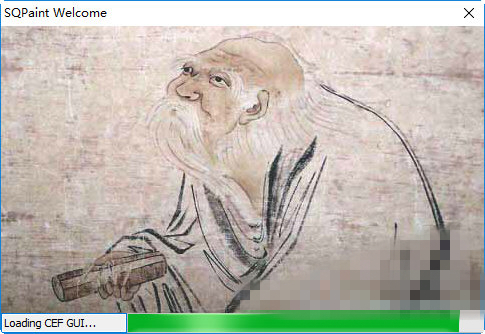
Y: Redo. 重做。
Shortcut 快捷键
F1: Help. 帮助。
F5: Refresh. 刷新。
N: New. 新建。
O: Open. 打开。
S: Save. 存盘。
R: pRoperty 属性。
A: Select All. 全选。
C Esc: Clear selection, unselect all. 清除选择。
Tab: Background foreground toggle. 背景前景切换。
Shift+Tab: Background enable/forbidden. 背景启用/禁止。
Left shift:
Page up: Incress background to top rate. 增加背景置顶率。
Left ctrl:
Page down: Decress background to top rate. 减少背景置顶率。
I Insert: Insert curve point. 插入曲线控制点。
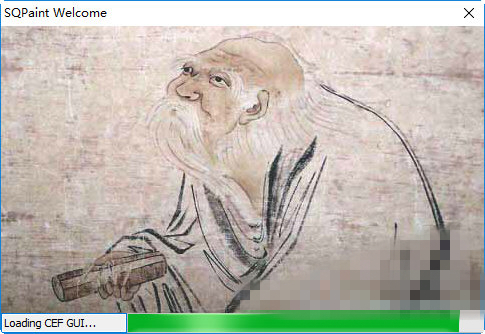
【SQPaint下载基本介绍】
SQPaint软件是款功能强大的图像喷涂软件。它可以给图像喷涂上各种色彩或者图案,满足用户的各种作图需求,非常实用,有喜欢的用户可以试试。【SQPaint下载快捷按键】
Z: Undo. 撤销。Y: Redo. 重做。
Shortcut 快捷键
F1: Help. 帮助。
F5: Refresh. 刷新。
N: New. 新建。
O: Open. 打开。
S: Save. 存盘。
R: pRoperty 属性。
A: Select All. 全选。
C Esc: Clear selection, unselect all. 清除选择。
Tab: Background foreground toggle. 背景前景切换。
Shift+Tab: Background enable/forbidden. 背景启用/禁止。
Left shift:
Page up: Incress background to top rate. 增加背景置顶率。
Left ctrl:
Page down: Decress background to top rate. 减少背景置顶率。
I Insert: Insert curve point. 插入曲线控制点。

