熊猫卫士是欧洲非常火的一款杀毒软件,这款软件可以帮助用户将系统中各种可能存在病毒的文件标记成恶意程序,并且将该程序隔离起来,致使整个软件都被停止使用,使你的设备避免了被病毒的侵害。
- Panda Cloud Office Protection Advanced
- Panda Antivirus Pro 2015
- Panda Internet Security 2015
- Panda Global Protection 2015
- Panda Gold Protection
1、以管理员身份打开命令行窗口(运行-cmd)。
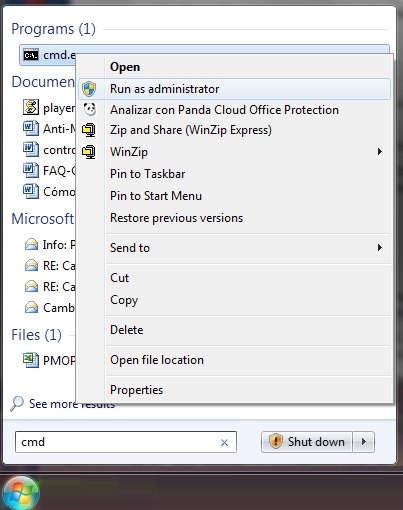
2、执行以下命令(输入一行就回车一次):
sc stop psinprot
sc stop psinaflt
sc stop nanoservicemain
3、下载修复工具并解压,根据自己的系统是32/64位选择执行LauncherNano32.exe、LauncherNano64.exe。
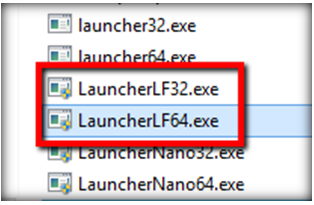
4、会弹出一个修复处理窗口,无需干预。
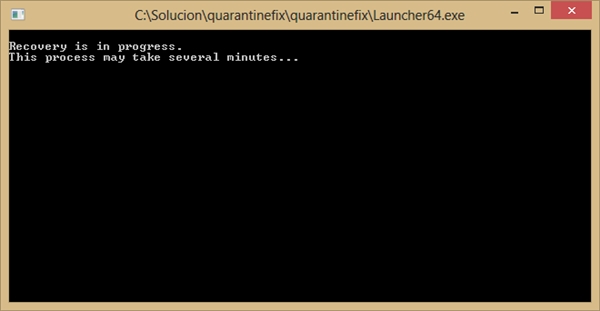
5、窗口自动消失后,重启系统即可。
6、如果无法正常登陆Windows,进入安全模式执行以上步骤。
【受影响的软件包括】
- Panda Cloud Office Protection- Panda Cloud Office Protection Advanced
- Panda Antivirus Pro 2015
- Panda Internet Security 2015
- Panda Global Protection 2015
- Panda Gold Protection
【修正方法】
该错误已经纠正,多数用户的软件都能恢复正常,如果不行的话可以尝试以下步骤:1、以管理员身份打开命令行窗口(运行-cmd)。
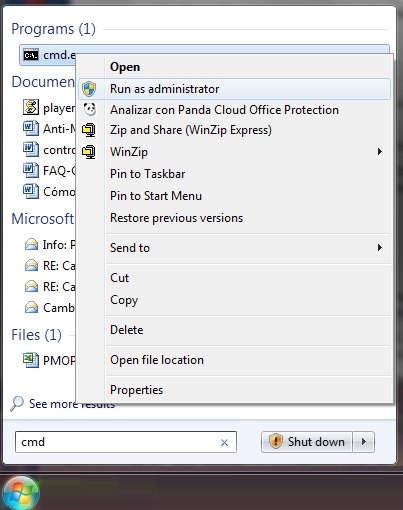
2、执行以下命令(输入一行就回车一次):
sc stop psinprot
sc stop psinaflt
sc stop nanoservicemain
3、下载修复工具并解压,根据自己的系统是32/64位选择执行LauncherNano32.exe、LauncherNano64.exe。
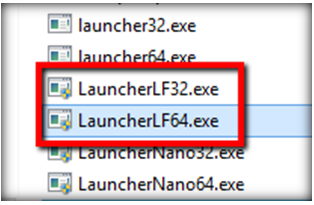
4、会弹出一个修复处理窗口,无需干预。
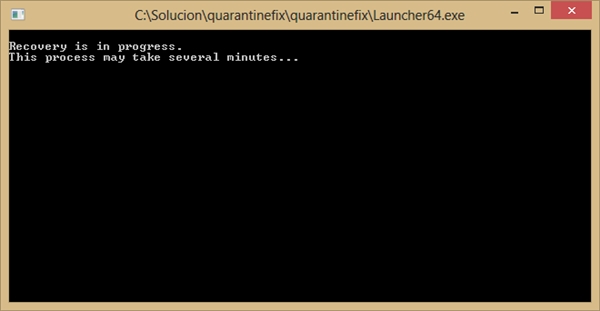
5、窗口自动消失后,重启系统即可。
6、如果无法正常登陆Windows,进入安全模式执行以上步骤。

